Guide to Performance Optimization in Web Development
Unleashing the Power: A Comprehensive Guide to Performance Optimization in Web Development
Introduction In the fast-paced world of web development, where user experience is paramount, ensuring optimal performance is key to the success of any website or application. Users expect speedy, responsive, and seamless interactions, and achieving this requires a strategic approach to performance optimization. In this blog post, we'll explore the importance of performance optimization in web development and delve into practical tips and strategies to enhance the speed and efficiency of your web projects.
The Importance of Performance Optimization
1. User Experience Enhancement:
- Faster Loading Times: Users are more likely to engage with and return to a site that loads quickly, providing a positive user experience.
- Reduced Bounce Rates: Faster websites tend to have lower bounce rates, as users are less likely to abandon a site due to slow loading times.
2. Search Engine Optimization (SEO):
- Search Ranking Impact: Search engines consider page speed as a ranking factor. Optimizing performance can positively influence your site's search engine ranking.
3. Bandwidth and Resource Efficiency:
- Cost Savings: Optimizing performance can reduce bandwidth and server costs, particularly beneficial for high-traffic websites.
Practical Tips for Performance Optimization
1. Image Optimization
- Compression: Compress images to reduce file sizes without compromising quality.
- Lazy Loading: Implement lazy loading for images to load them only when they come into the user's viewport.
2. Minification and Compression:
- Minify CSS, JavaScript, and HTML: Remove unnecessary characters, spaces, and comments to reduce file sizes.
- Gzip Compression: Enable Gzip compression on your server to further reduce file sizes during transmission.
3. Browser Caching:
- Leverage Browser Caching: Set appropriate cache headers to allow browsers to store static assets locally, reducing load times for returning visitors.
4. Content Delivery Network (CDN):
- Utilize CDNs: Distribute static assets across multiple servers globally to reduce latency and enhance content delivery speed.
5. Code Splitting:
- Optimize JavaScript: Employ code splitting techniques to load only the necessary JavaScript code for each page, improving initial load times.
6. Asynchronous Loading:
- Async and Defer Attributes: Use async and defer attributes for script tags to optimize the order in which resources are loaded.
7. Responsive Design:
- Mobile Optimization: Ensure your website is responsive, optimizing it for various devices and screen sizes.
8. Server-Side Optimization:
Efficient Database Queries:
- Indexing: Ensure that your database queries are optimized with proper indexing to speed up data retrieval.
Content Rendering:
- Server-Side Rendering (SSR): Implement SSR to generate HTML on the server, reducing client-side rendering times.
9. Network Optimization:
Reduce HTTP Requests:
- Combine and Minify Resources: Limit the number of requests by combining CSS and JavaScript files and minifying them.
Prefetching and Preloading:
- DNS Prefetching: Use
<link rel="dns-prefetch">to resolve domain names in advance. - Preload Critical Resources: Preload critical resources using
<link rel="preload">for faster rendering.
10. Progressive Web Apps (PWAs):
Offline Capabilities:
- Service Workers: Implement service workers to enable offline capabilities and improve performance in low or no network conditions.
11. Frontend Framework Best Practices:
Virtual DOM Usage:
- Virtual DOM Libraries: If using frontend frameworks like React or Vue, leverage their virtual DOM for efficient updates and rendering.
Tree Shaking:
- Optimize Bundle Size: Utilize tree shaking to eliminate unused code and reduce the size of your JavaScript bundles.
12. Browser Performance:
GPU Acceleration:
- CSS Hardware Acceleration: Leverage GPU acceleration for CSS animations and transitions to offload rendering tasks from the CPU.
Critical Rendering Path:
- Prioritize Critical Rendering Path: Optimize the order in which resources are loaded to render critical content faster.
13. Monitoring and Analytics:
Real User Monitoring (RUM):
- Implement RUM Tools: Use Real User Monitoring tools to gather insights into actual user experiences and performance.
Analytics for Performance:
- Track Performance Metrics: Integrate performance-related metrics into your analytics tools to understand user behavior in correlation with page speed.
14. Content Optimization:
Lazy Loading for Videos
- Lazy Load Videos: For pages with embedded videos, implement lazy loading to defer their loading until necessary.
15. Security Measures:
Content Security Policy (CSP):
- Implement CSP Headers: Use Content Security Policy headers to mitigate security risks and enhance overall website performance.
16. WebAssembly:
Performance-Optimized Code:
- Use WebAssembly (Wasm): For performance-critical tasks, consider utilizing WebAssembly to run code at near-native speeds.
Conclusion
In the competitive landscape of web development, performance optimization is not just a luxury but a necessity. By implementing these practical tips and strategies, you can enhance the speed, efficiency, and overall performance of your web projects, ultimately delivering a superior user experience and staying ahead in the digital realm. Stay committed to ongoing monitoring and improvement, and your web applications will continue to impress users and search engines alike.
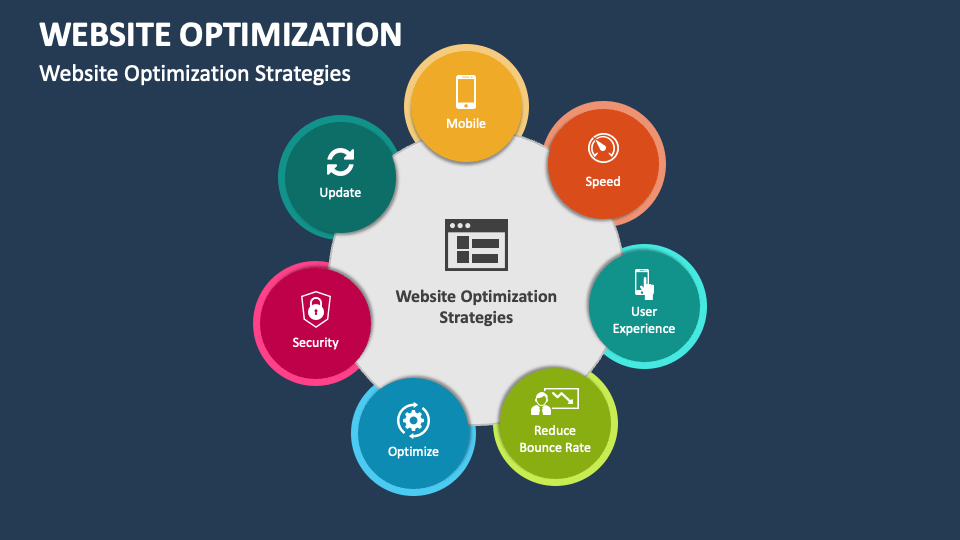
Comments
Post a Comment